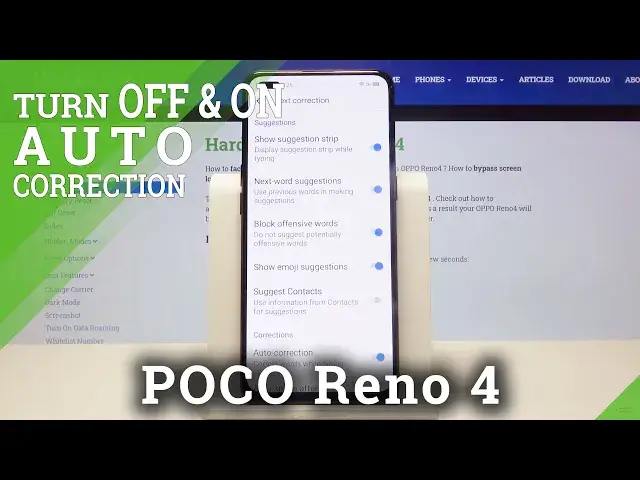
Auto-Correction in OPPO Reno 4 – Correction Text Feature
Jul 16, 2024
Learn more info about OPPO Reno 4: https://www.hardreset.info/devices/oppo/oppo-reno4/
In the above video instruction, we would like to show you how to turn on the Autocorrection feature, which will check your errors in the text and help to correct them. In addition, you will learn many of the secret functions of your OPPO Reno 4. We hope you find this tutorial useful!
How to Activate Autocorrection in OPPO Reno 4? How to Use Autocorrection in OPPO Reno 4? How to Turn on Autocorrect in OPPO Reno 4? How to Turn off Autocorrect in OPPO Reno 4? How to Enable Autocorrection in OPPO Reno 4? How to Switch On Autocorrection in OPPO Reno 4? How to Open Text Correction Options in OPPO Reno 4? How to Find Text Correction Options in OPPO Reno 4?
Follow us on Instagram ► https://www.instagram.com/hardreset.info/
Like us on Facebook ► https://www.facebook.com/hardresetinfo/
Tweet us on Twitter ► https://twitter.com/HardresetI/
Show More Show Less 
