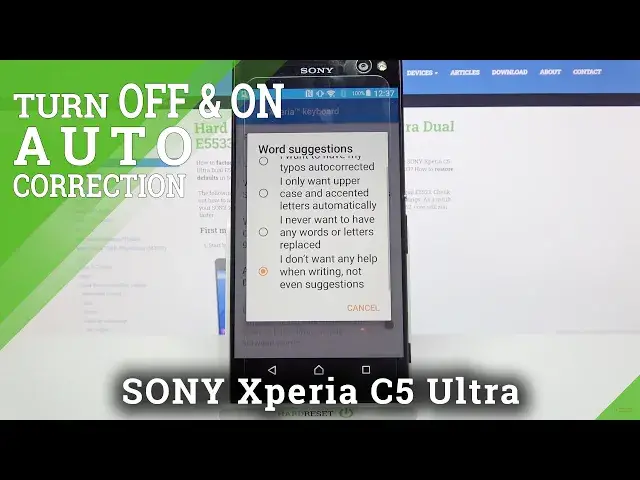
Auto-Correction Feature – SONY Xperia C5 and Keyboard Customization
Jul 9, 2024
Find out more about SONY Xperia C5 Ultra:
https://www.hardreset.info/devices/sony/sony-xperia-c5-ultra-e5553/
If you do o' like the fact that the text you wrote from the phone keyboard is with many typos and errors - we can help you. Namely, we will show you how to activate and turn off the auto-correct text function, which will automatically correct errors in the messages you write. This option once set up might help you type faster, easier, and most importantly - type competently.
How to Activate Auto-Correction in SONY Xperia C5 Ultra? How to Use Auto-Correction Text Option on SONY Xperia C5 Ultra? How to Turn on Text Autocorrect in SONY Xperia C5 Ultra? How to Turn off Text Autocorrect in SONY Xperia C5 Ultra? How to Open Text Correction Options in SONY Xperia C5 Ultra? How to Disable Keyboard Autocorrection Option on SONY Xperia C5 Ultra? How to Check typos in the text on SONY Xperia C5 Ultra? How to Correct Text Automatically on SONY Xperia C5 Ultra?
#Auto-Correction #KeyboardOptions #SONYXperiaC5Ultra
Follow us on Instagram ► https://www.instagram.com/hardreset.info
Like us on Facebook ► https://www.facebook.com/hardresetinfo/
Tweet us on Twitter ► https://twitter.com/HardResetI
Support us on TikTok ► https://www.tiktok.com/@hardreset.info
Use Reset Guides for many popular Apps ► https://www.hardreset.info/apps/apps/
Show More Show Less 
