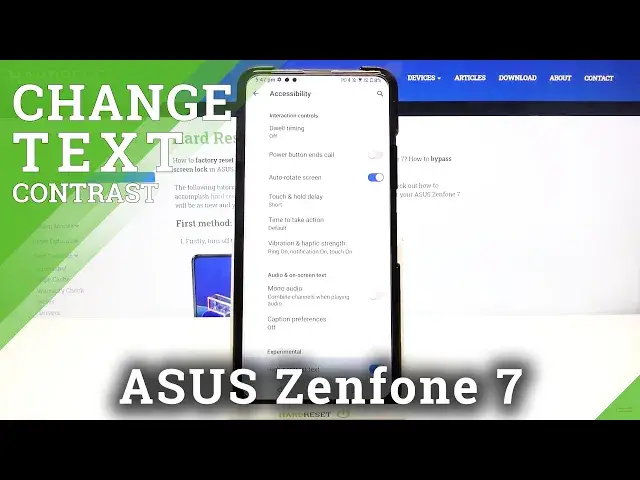
ASUS Zenfone 7 – Open Device Settings & Activate High Contrast Text Option
Jul 15, 2024
Learn more info about ASUS Zenfone 7: https://www.hardreset.info/devices/asus/asus-zenfone-7/
You have no idea how common is the problem when users don't know how to activate the High Contrast Text option on their devices, that will make the displayed text more readable and clearer. So follow the instructions in detail and acquire skill in enabling this option and making the system text brighter. We try very hard to shoot high-quality videos on interesting topics. Please, subscribe to our channel to support us and not miss anything new!
How to set High Contrast Text in ASUS Zenfone 7? How to change Text Contrast in ASUS Zenfone 7? How to enable High Contrast Text in ASUS Zenfone 7? How to change Display Settings in ASUS Zenfone 7? How to increase Text Contrast in ASUS Zenfone 7? How to Customize Text Contrast in ASUS Zenfone 7?
Follow us on Instagram ► https://www.instagram.com/hardreset.info/
Like us on Facebook ► https://www.facebook.com/hardresetinfo/
Tweet us on Twitter ► https://twitter.com/HardresetI/
Show More Show Less 
