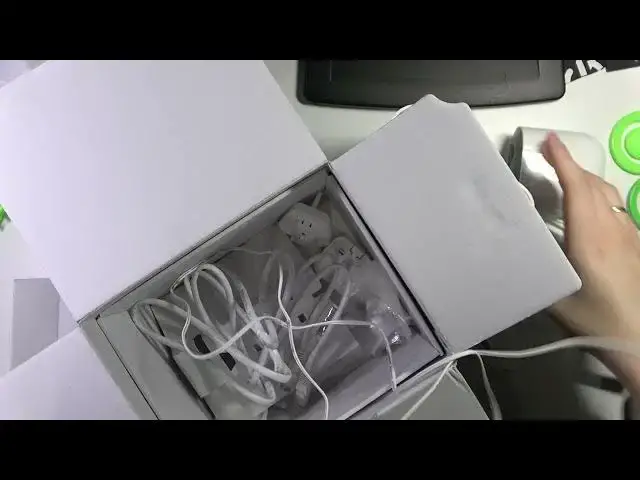0:00
We are glad to welcome you on the Hard Reset YouTube channel
0:03
And in today's video, I will unbox this Arlo 3 Pro security camera
0:10
We'll show you how my box kit looks like, what accessory this camera comes with, and so on
0:22
So without further ado, let's open this box here. So on top, I have two IP cameras
0:34
Then, clear here. Then if I were to open this little cover here, or the camera compartment
0:44
you'll see that in the box kit we also get, we are also getting the power hub or the Arlo
0:51
well just hub. And, well, you obviously get all the accessories that you'll need to operate this thing
1:00
For example, you get the charging adapter, as well as the charger
1:04
This one, this charger is needed to charge the cameras. So here are the charging ports
1:09
They are magnetic, so put them like that. Plug in, plug the wire in, in the electricity, provided electricity
1:18
And this way you can, well, charge your cameras. By the way, if you want to know how to take them apart, just hold this button in
1:28
the camera pops right out. Then try to take it out. You can press this button even further because the more you press it
1:38
the more pressure the camera is affected with. So it's getting pushed out, as you can see
1:44
Now you can just, while holding this button, take the camera itself out
1:50
Here it's compartment, the camera itself. And you can also take out the battery and replace it
1:57
Or you can just charge your camera. That's up to you. You can just swap the batteries or charge the camera
2:05
Let me quickly assemble it back. And in order to, well, assemble it properly, as you can see, it has this ridge here
2:14
You'll need to push the camera all the way inside until you hear a very distinguishable click
2:21
Here it is. Returning to the box, you also get the power supply
2:29
This is the power supply. Put the camera into a wider angle
2:34
This power supply is, well, for this powerhouse, as you can clearly see
2:40
One end goes into the power input. And then you just plug this charger into your sockets
2:51
Then you also get an ethernet cable. And as you can see, you also get a bunch of stuff that allows you to mount this camera
3:02
onto the wall, like these handles here. You also get all those screws, wires, dump holes, and so on
3:10
So get all of this stuff. Here are the charging adapters that allow you to, well
3:22
to use your, use your chargers with different types of power sockets
3:29
Since in Europe, they are somewhat the same in the majority of countries
3:33
but there are a few, a few countries that have their power supply
3:40
Their power socket standards are different. So in order for the, well, good to be certified in the European Union
3:48
it has to include all those adapters. So if you were concerned whether you'll get them, yes, you do
3:55
Another thing to mount your cameras on the wall or whatever you would like to have it
4:02
or mount it at. And also we get this cute little folder that contains all the paperwork
4:09
which we will not get into now. Anyway, that will be it for this video, guys
4:13
If you have any questions left, do not hesitate to leave them in the comment section below
4:16
Thanks for watching and bye-bye