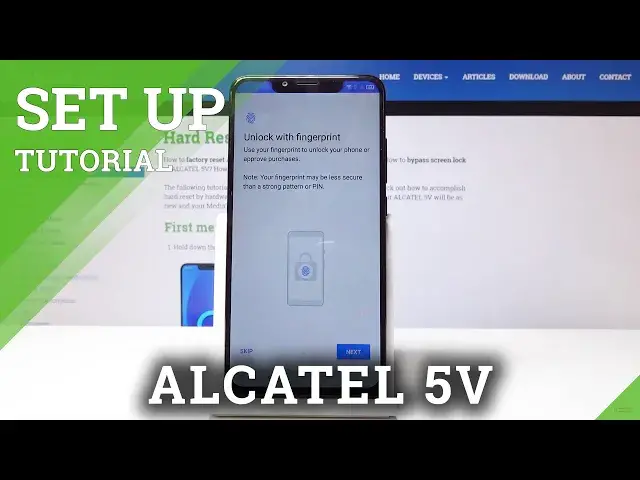0:00
Here I've got Alcatel Fave V and let me show you how to set up the following device
0:11
So at first you have to select the language that you would like to use. As you can see there is a wide list of languages
0:16
In my case it's English UK so tap on start then. Now you can connect to your mobile network if you want to but I will do it later
0:26
Now you can copy your data from your previous phone if you want to or you can set up this
0:30
Alcatel SA new one and I will pick the second option. Here you can connect to the Wi-Fi
0:36
In my case it's this hard reset.info
0:45
And now you can log in with your Google account if you have one. So I will log in with my Gmail
0:50
If you would like to create an account simply click on create account and then follow the
0:54
presented steps. In my case it's hard reset.info. One
1:04
Add Gmail.com. Dot. Ok and then simply click on next
1:24
Now enter the password so let me do it off the screen
1:34
And when it is entered click on next. Here we've got the terms of service so just come along with the privacy policy and also
1:44
the service information. Then simply click on the links and then come along with all of them
1:50
If you agree with all of the documents simply click on I agree
2:03
And now you can add the fingerprint but you can also do it later. I will skip it for now
2:07
You can add the pattern but also not now. Skip anyway. And then also we have the option to unlock with face
2:16
I will skip it as well. Then disable schedule auto updates. Here you can enable some Google services for example backup to Google Drive, help apps
2:26
and all the others. Let me switch off the backup. And then click on accept
2:34
And now click on no thanks if you do not have any other email that you would like to log
2:38
in with. Then click on next. Allow support center. Wait another few seconds
2:50
I will skip your warranty and then click on finish. Here you've got also the terms of service from Alcatel
2:59
You should also come along with them and click on finish. And now you can start using your device
3:05
You can start to use it normally. So that's it. This is how you can easily set up your Alcatel 5V
3:10
Thank you for watching. Please subscribe our channel and leave the thumbs up
3:17
And we will see you in the next video. Bye-bye. Alcatel 5V. www.alcatel.com