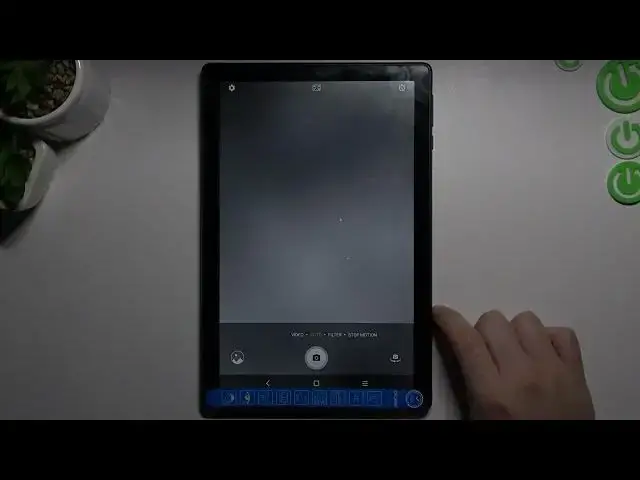
Alcatel 3T 10 4G - How To Change Aspect Ratio
Jul 25, 2024
Check more info about Alcatel 3T 10 4G : https://www.hardreset.info/devices/alcatel/alcatel-3t-10-4g/tutorials/
To change the aspect ratio of a photo on your Alcatel 3T 10 4G, you can use a photo editing app such as Google Photos or a third-party app like Adobe Photoshop Express. Here's how to do it using Google Photos:
Open Google Photos on your phone.
Tap on the photo that you want to edit.
Tap on the "Edit" icon (it looks like a pencil).
Tap on the "Crop" icon (it looks like a square with two arrows).
Tap on the aspect ratio that you want to use. You can choose from a variety of preset ratios, or you can tap on "Custom" to enter a specific aspect ratio.
Use the handles on the sides of the photo to crop it to the desired aspect ratio.
When you are finished, tap on the "Save" icon (it looks like a disk).
Keep in mind that changing the aspect ratio of a photo may cause some parts of the image to be cropped out. Be sure to carefully review the preview of the edited photo before saving it to make sure that you are happy with the result.
How to change camera aspect ratio on Alcatel 3T 10 4G ?
Show More Show Less 
