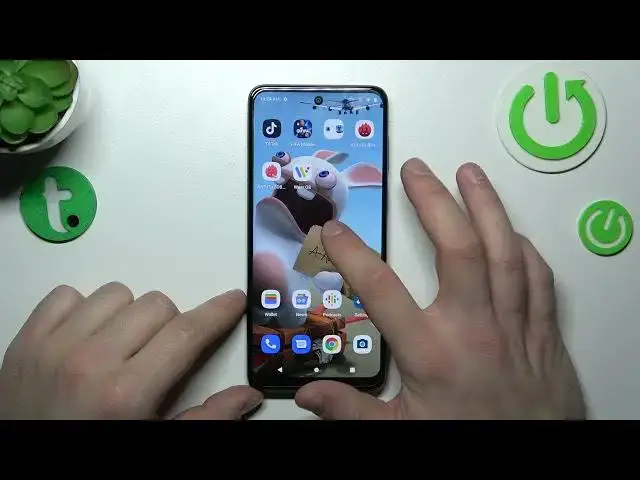
Add Drawer Mode on MOTOROLA Moto E32s - Add / Remove Main Menu
Mar 23, 2024
Find out more info about MOTOROLA Moto E32s: https://www.hardreset.info/devices/motorola/motorola-moto-e32s/tutorials/
If you don't like Main Menu appearance on the MOTOROLA Moto E32s screen, we can help you. Watch our guide and deactivate or enable the App Drawer feature to locate Main Mneu on your phone display or place all of the apps' icons on its Home Screen. We hope that the format of such instructions is suitable and convenient for you.
How to switch on App Drawer Mode on MOTOROLA Moto E32s? How to disable App Drawer Mode on MOTOROLA Moto E32s? How to manage Home Screen Settings on MOTOROLA Moto E32s? How to hide Main Menu on MOTOROLA Moto E32s?
#HomeScreenSettings #AppDrawerMode #MOTOROLAMotoE32s
Follow us on Instagram ► https://www.instagram.com/hardreset.info
Like us on Facebook ► https://www.facebook.com/hardresetinfo/
Tweet us on Twitter ► https://twitter.com/HardResetI
Support us on TikTok ► https://www.tiktok.com/@hardreset.info
Use Reset Guides for many popular Apps ► https://www.hardreset.info/apps/apps/
Show More Show Less 
