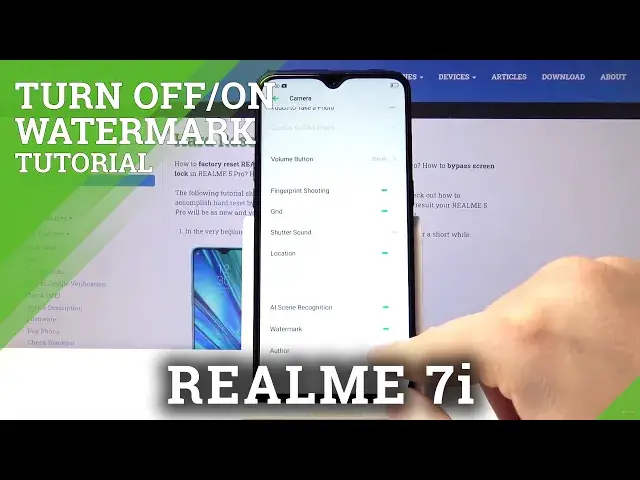
Add Camera Watermark - REALME 5 Pro and Camera Photos Options
Jul 15, 2024
Learn more info about REALME 5 Pro: https://www.hardreset.info/devices/realme/realme-5-pro/
Camera Watermark. This is a great feature that allows you to add your initials (as the photographer and owner of the work), the name of the phone model or any other inscription on the taken photo in the Camera app. So follow our steps and get to know how to successfully manage and use this perfect feature on your REALME 5 Pro. We hope that our tutorial was really useful for you - leave your reaction below (liking or disliking)!
How to Add Camera Watermark in REALME 5 Pro? How to Customize Camera Watermark in REALME 5 Pro? How to Set Up Watermark in REALME 5 Pro? How to Change Watermark in REALME 5 Pro? How to Pick Camera Watermark in REALME 5 Pro? How to Enable Watermark in REALME 5 Pro?
Follow us on Instagram ► https://www.instagram.com/hardreset.info/
Like us on Facebook ► https://www.facebook.com/hardresetinfo/
Tweet us on Twitter ► https://twitter.com/HardresetI/
Show More Show Less 
