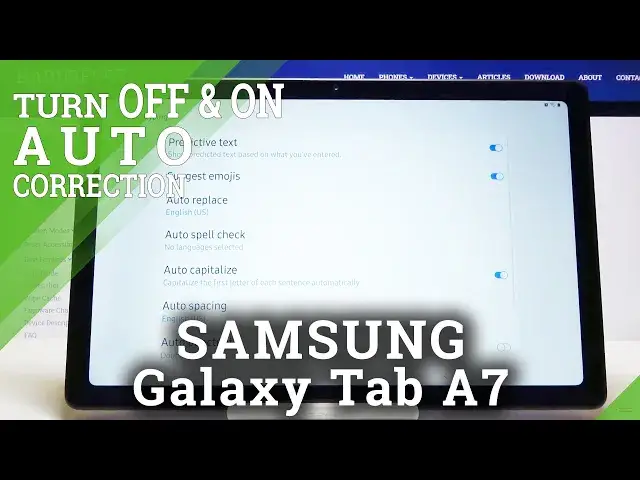
Activate Text Correction Option on SAMSUNG Galaxy TAB A7 – Display Settings
Jul 17, 2024
Learn more info about SAMSUNG Galaxy TAB A7: https://www.hardreset.info/devices/samsung/samsung-galaxy-tab-a7-2020/
Now you can forget about moments when you find a lot of errors and mistakes in your text on SAMSUNG Galaxy TAB A7. Easily, just by following the presented steps, you’ll be able to activate the Text Autocorrection Option which will help you to solve this problem. It’s useful instructions that nobody won’t have any problem. Give us a like and subscribe to the HardReset.Info channel if you like to watch more videos about SAMSUNG and other new tablets!
How to Activate Autocorrection in SAMSUNG Galaxy TAB A7? How to Use Autocorrection in SAMSUNG Galaxy TAB A7? How to Turn on Autocorrect in SAMSUNG Galaxy TAB A7? How to Turn off Autocorrect in SAMSUNG Galaxy TAB A7? How to Enable Autocorrection in SAMSUNG Galaxy TAB A7? How to Switch On Autocorrection in SAMSUNG Galaxy TAB A7? How to Open Text Correction Options in SAMSUNG Galaxy TAB A7? How to Find Text Correction Options in SAMSUNG Galaxy TAB A7?
Follow us on Instagram ► https://www.instagram.com/hardreset.info/
Like us on Facebook ► https://www.facebook.com/hardresetinfo/
Tweet us on Twitter ► https://twitter.com/HardresetI/
Show More Show Less 
